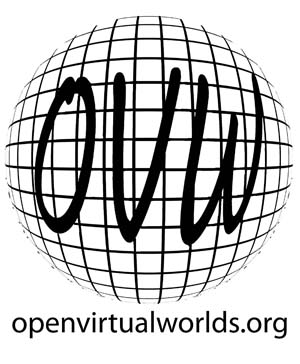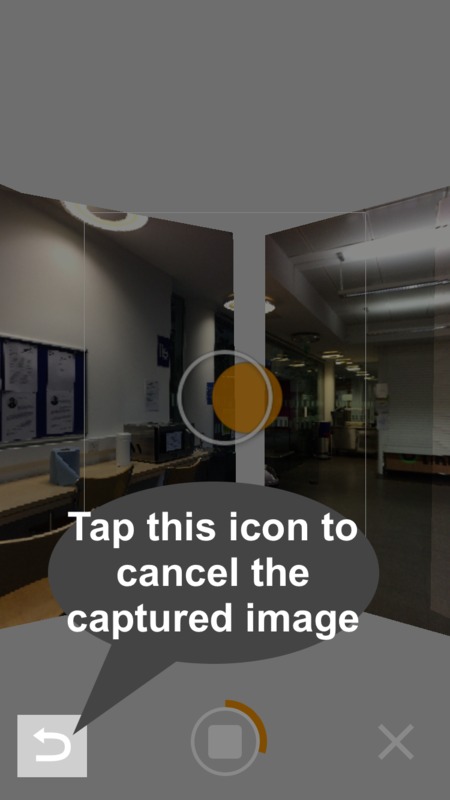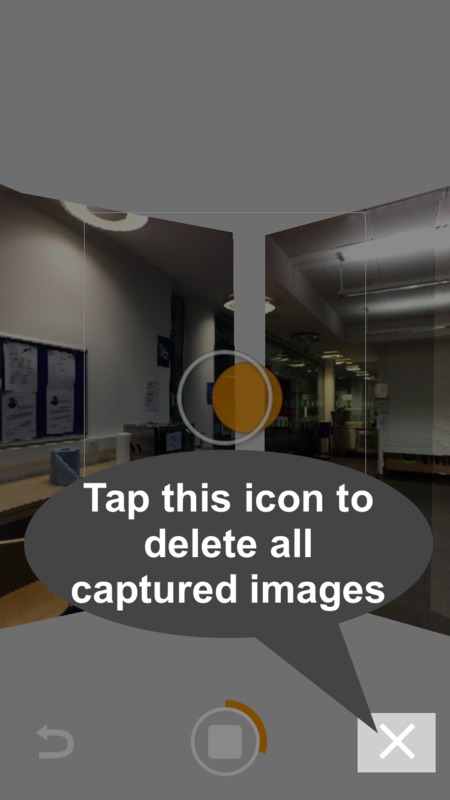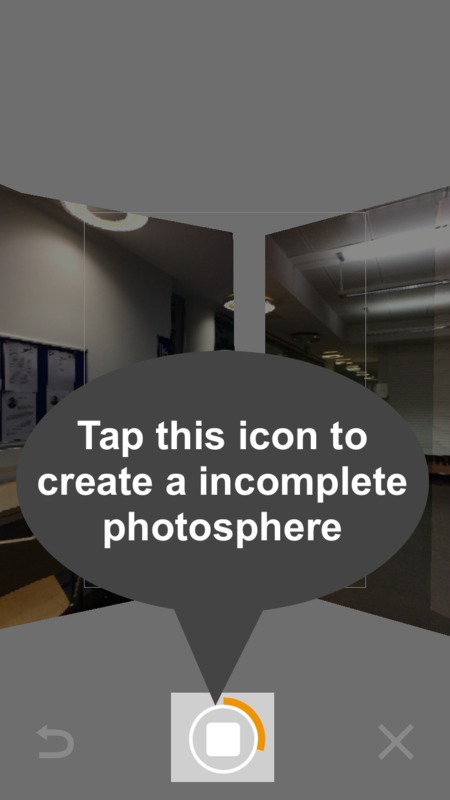Tips
a) Keep the mobile device in the same position, during rotating and changing angles
b) Try to capture images when there is no people or cars
c) Try not to capture images when there is moving objects, such as walking people and moving cars
d) Move the device slowly, when capturing
e) When the dot is in the circle, keep the device in the same position at lease 3 seconds
f) When uploading photospheres on Omeka, one item should only have one photosphere. In other words, you only allow uploading one photosphere for each item.
g) During the process of creating photosphere, if the captured photo is not satisfying, it can be canceled by tap the undo icon at the bottom left corner
h) The delete icon in the bottom right corner allows users to remove the whole photos in this photosphere