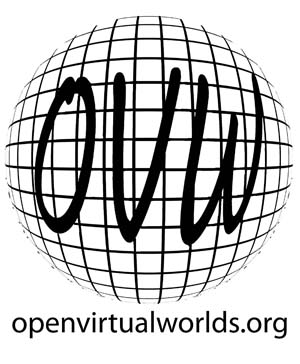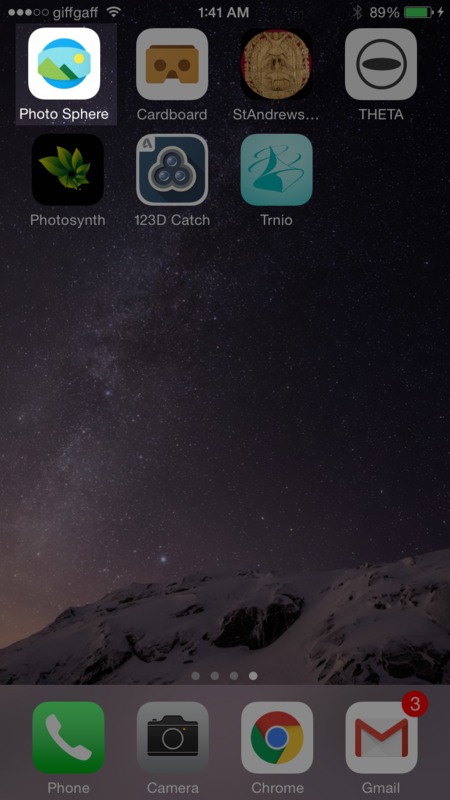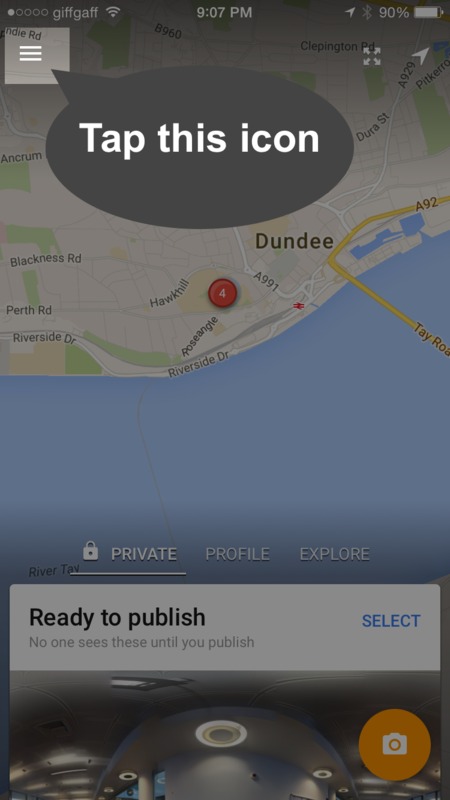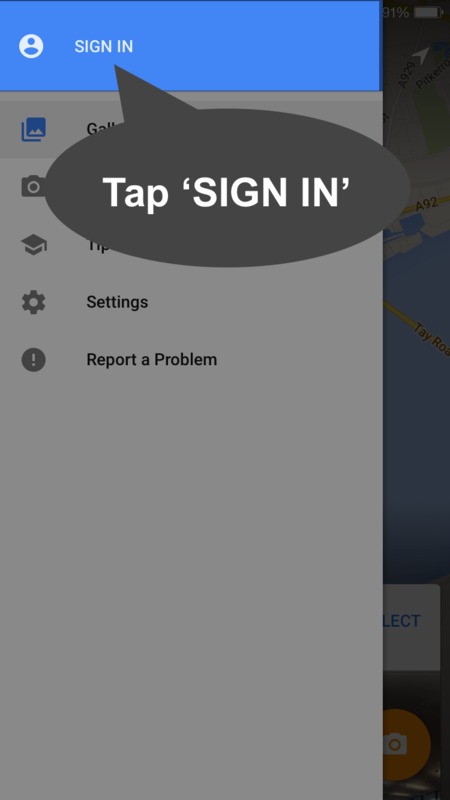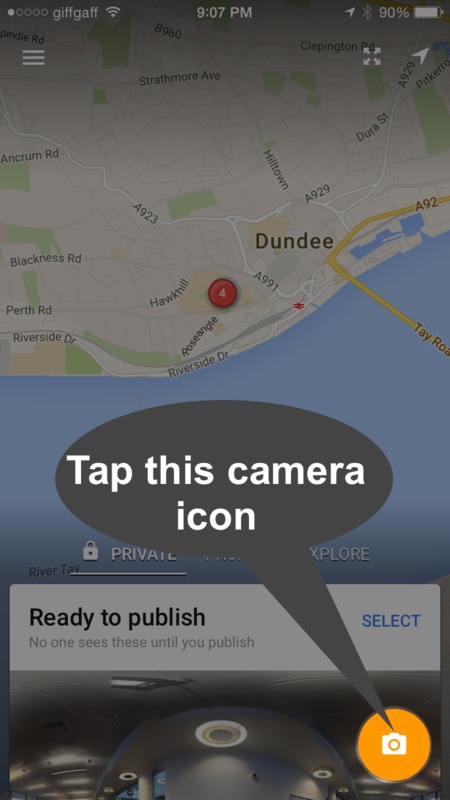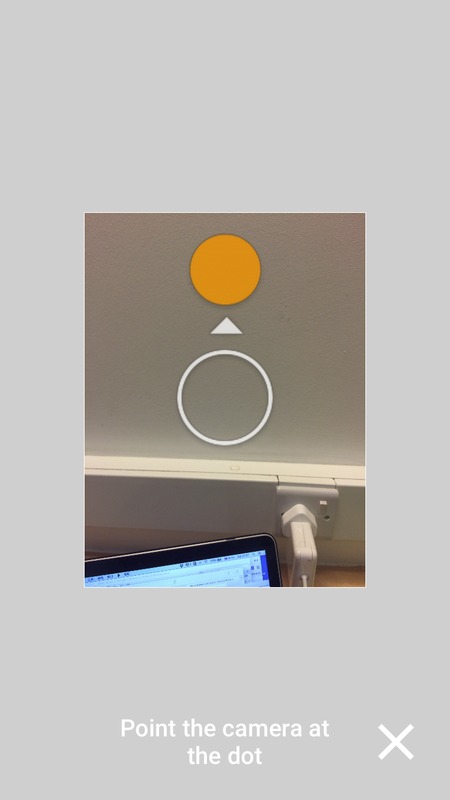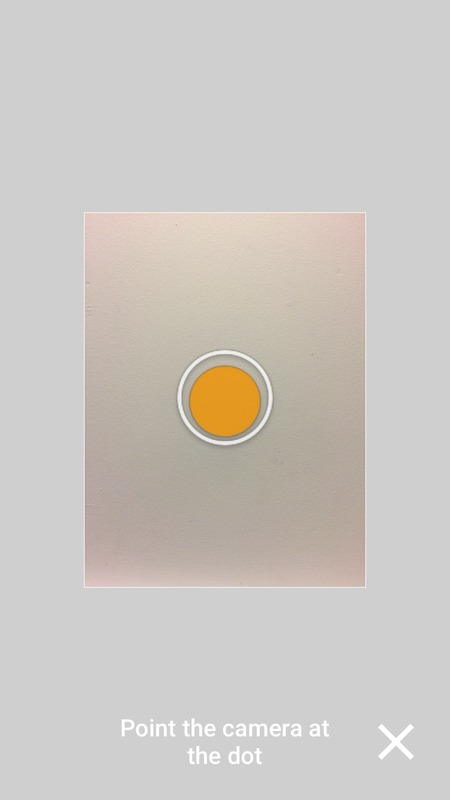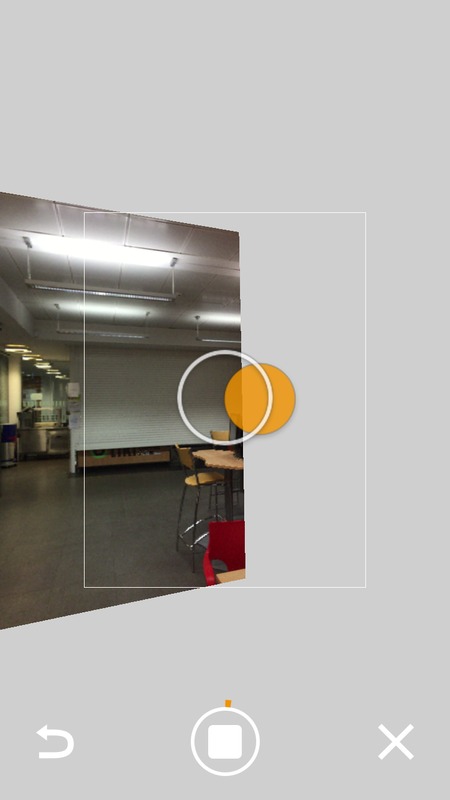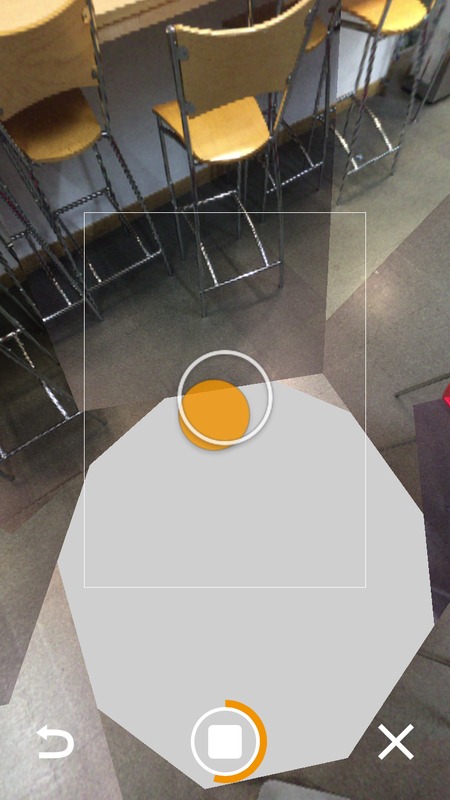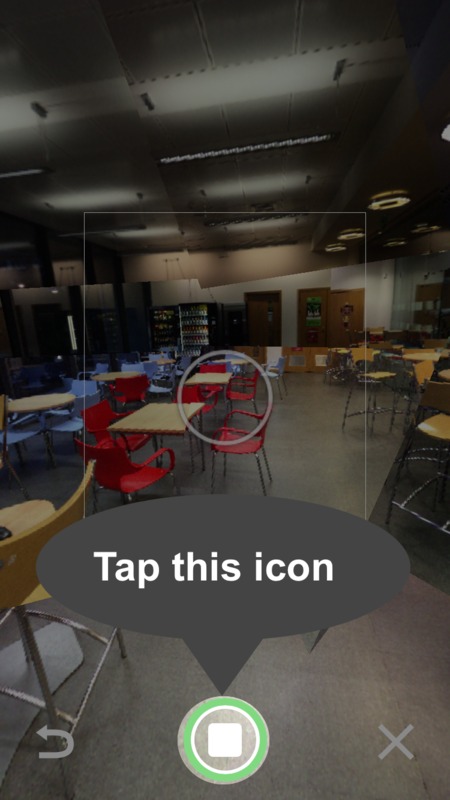1) Open Photo Sphere Camera
2) Tap the hamburger menu in the upper left corner
3) Sign in with Google Account
4) Tap the camera icon in the bottom right corner of the screen
5) Hold the device vertically, and there is a orange dot in the screen
6) Move the mobile device slowly to catch the dot inside circle. Once the dot is in the circle, hold the device at that position for several seconds
7) Hold the device with the same angle. Rotate the mobile device slowly to catch the every dot into circle
8) Keep the device in the same position and modify the angle. Repeat step 5 and step 6
9) When the circle at the center bottom turns into green, tap the icon at the center bottom of the screen to create a photosphere