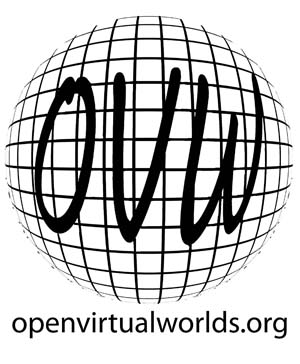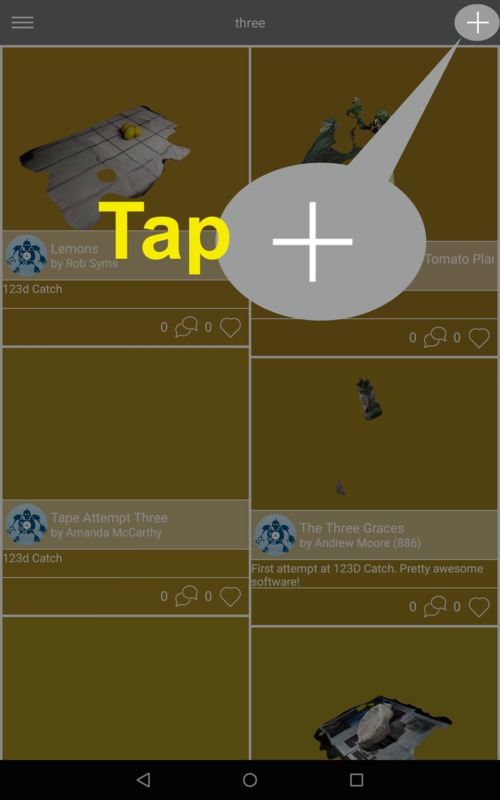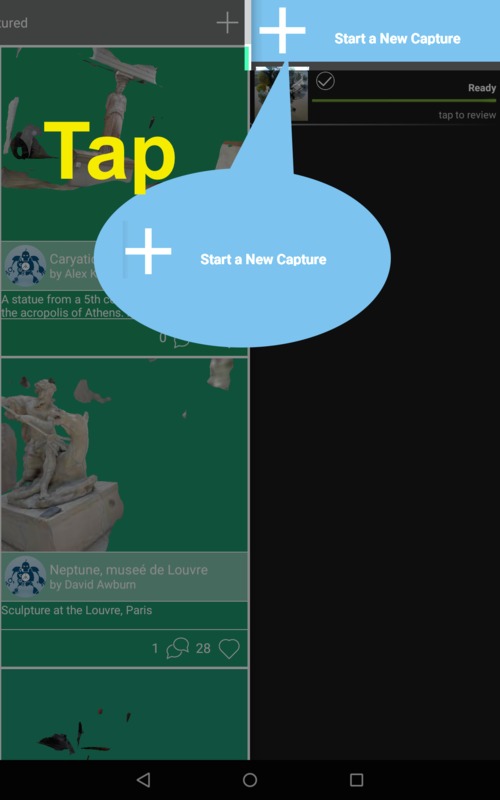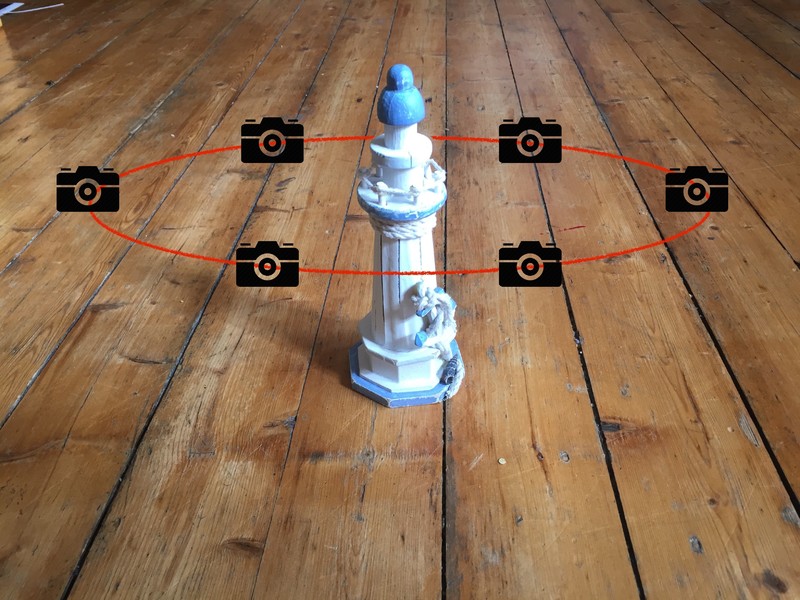Create a 3D model
4) Choose an object and do not move the object when capturing photos
5) Move the camera and capture photos around the object by tapping the camera icon at the center bottom of the screen. During this process, the camera should be kept at the same horizontal height
6) Capture at lease 8 images around the object, and it is better to make sure at least one whole translucent circle is marked blue